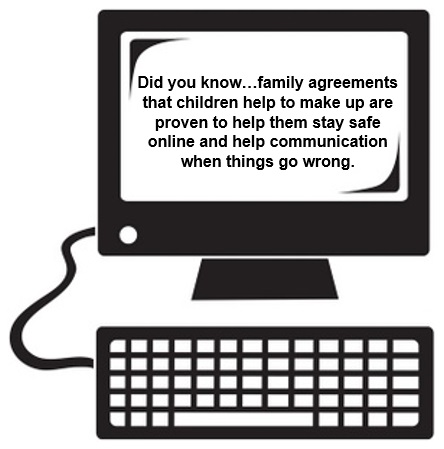The internet is an amazing tool but children need to use it safely. We teach children how to do this in school via termly focus, including Internet Safety Day, and regular reminders. However, research shows that 75% of pupils forget to 'be safe' at home, especially when with their friends. Use the links and advice below to ensure that your child is safe and ensure that they are online in a family area not in their own room with their own devices. It is your role to set your child’s device to a safe mode and then to monitor your child's online activity to keep them safe. We also advise that you model safe use of the internet at home too. Be aware, sleepovers are when children tend to tempt each other to use the internet in unsafe ways. Make sure you know what devices are brought into your home, what their settings are and where they are kept at bedtime. Agree before the sleepover with other parents what games, movies or websites will be accessed too – we find this has caused upset in the past.
When your child is playing games online, make sure the chat facility is off or talk to them about how to handle strangers or trolls. We regularly have parents tell us their child was playing a game and someone said something rude or hurtful. This is a risk when you allow open gaming with chat facilities. Make sure you check the chat and monitor play. There are unpleasant people and dangerous individuals online – keep your child safe from them by using parental settings and keeping an eye on your child whilst they are online.
Keeping Children safe links
Here are some tips and useful links to help you to keep your children safe online:
Jessie & Friends: online safety education for 4-7s (ThinkUKnow). Introducing the idea of a safer internet to younger children can be quite challenging. Jessie & Friends is a series of three animations from online safety specialist at the National Crime Agency’s CEOP Command. The videos follow the adventures of Jessie, Tia and Mo as they begin to navigate the online world, watching videos, sharing pictures and playing games. A storybook accompanies each episode, to help adults keep the conversation going with the children.
Vodaphone Digital Parenting has excellent short sections with interesting features.
Safe Smartphone Use is an in-depth guide about protecting children on their smartphone. It's a visual guide that offers parents advice on ‘’ for their children. The guide is user-friendly, frequently updated and can act as a quick reference for parents when discussing smartphones with their children.
Think You Know this site is part of the National Crime Agency arm CEOP which strives to protect children. The site has a witty title because as adults we do believe we think we know what our children can do online but this site shows us that we only THINK we know because there is a lot more to learn! Please visit it – it has good age group appropriate pages e.g. 5-7 years, 8-10 years to advise you as your child gets older. This site is regularly updated with the latest things to look out for.
National Online Safety Platform Guide we believe in empowering parents, carers and trusted adults with the information they need to hold informed and age-appropriate conversations about online safety with their child, should they feel it is needed. Every Wednesday there is a guide produced to focus on specific platforms/risks which we believe trusted adults should be aware of.
There is also advice available including how to report something that you see online which is worrying: Report Here
Simon Aston is the Northamptonshire Online SAFETY officer who trains staff and also leads parent workshops, all of the links to the websites that he recommends are provided below His contact details are:
Miss Ellie O'Brien is the designated Online Safety Teacher at our school. Please feel free to see them if you have any questions.
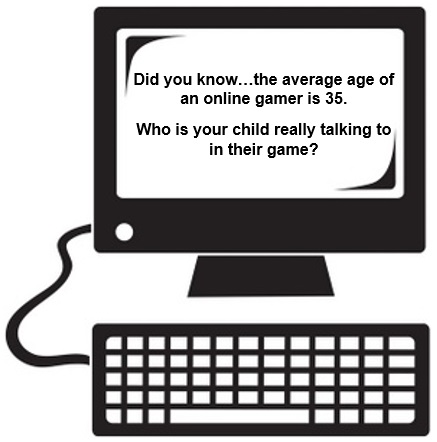

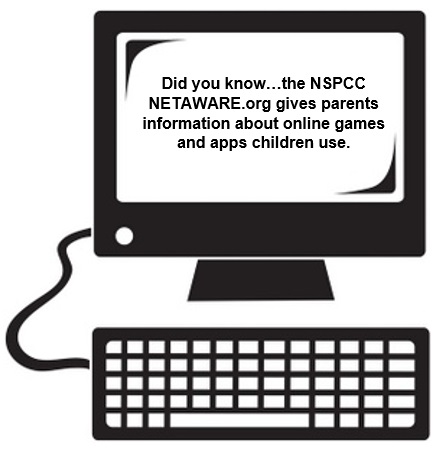
Online Safety Documents
Online Safety Weblinks